
Equifax just suffered the largest security breach in history. This is a big deal. Social security numbers, credit card numbers, addresses, and names of 143 million customers have been stolen. This is bad news for anyone who uses the same password for all of their services.
You need strong, unique passwords for each of your online accounts. Period. If you don’t have them, well, kiss your credit score goodbye..and your privacy, heck, even your identity. Everything you have can be gone like THAT.
How can you stay safe? The solution is simple in theory, challenging in practice: you need unique passwords for every online service you use. Take a moment and let how much of an annoyance that is sink in.
And here’s the problem: who can remember dozens of different passwords? Sure, we want security, but we also want convenience. You can jot passwords down in a notebook (that you might lose) use a note-keeping app (that may get hacked), get really good at memorization, or: you can get a password manager.
Enter Dashlane.
What is Dashlane you ask?
Dashlane is a password manager. It keeps you safe by storing all your passwords in one secure place and generates complex passwords that would otherwise be impossible to remember. Dashlane protects your identity, keeps your credit card information private, and best of all the only password you’ll ever need again is one for Dashlane.
I’m tired of being at risk from hackers and data leaks. Where do I get Dashlane?
Dashlane offers an easy to use software for Desktops/Laptops as well a mobile app for iOS and Android devices. BUT we recommend you get started on your computer first. Click here to download the latest version.
That’s it. The Dashlane app is free to try, and secures your passwords with AES-256 encryption (the world’s strongest).
So it protects me and keeps all my passwords in one convenient place? Okay – what else does it do?
To get the best use out of Dashlane you’re going to need to upgrade to Premium.
Dashlane Premium is the full package. With Dashlane Premium you get:
- Sync across all your devices – keep Dashlane synced, no matter what device you’re using.
- Securely share accounts an unlimited amount of times
- 2 factor authentication to add another layer of security to your Dashlane account
- Login to your Dashlane account from any PC or Mac to get your passwords
- Priority support – jump to the front of the line with any troubleshooting.
All of the above is only $3.33 a month. Ask yourself – can you afford not to be protected?
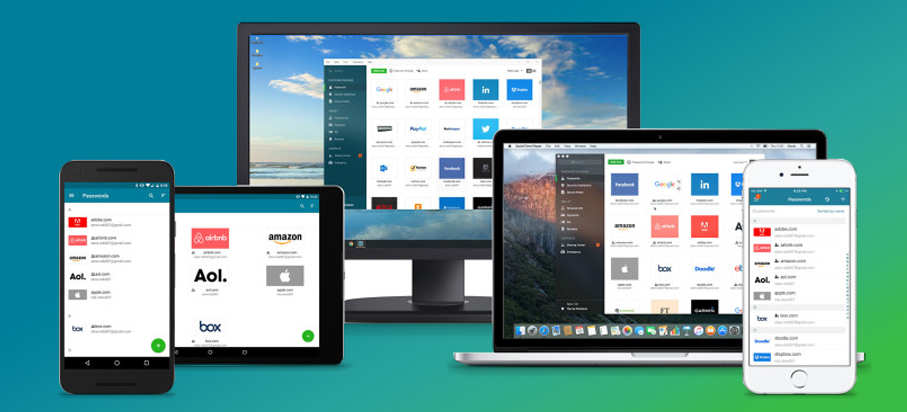
SO WHERE ARE MY PASSWORDS?
Now that you’ve downloaded the app Dashlane, setup is simple. The first step is finding out where your passwords are now. Here are the most likely scenarios:
- Your passwords are on your PC or your browser. Chances are, the browser you’re currently using has a basic, built-in password manager that’s been quietly hoovering up your logins as you surf the web. In some rare cases you’ll have to manually find where your browser is keeping your passwords.
Remember: once you’ve transferred your passwords over, delete them from your browser and stop saving passwords there. This is your password manager’s job now. It’s time to move on.
- Your passwords are stored on your phone. To set up Dashlane on your phone, just go to the app store or play store, search “Dashlane” and download. Log in with your username and password to sync your account. If you don’t have an account, create one and link your other apps and passwords. That’s it. Nothing to it right?
- You’ve written down your passwords in a notebook. This one should be self explanatory.
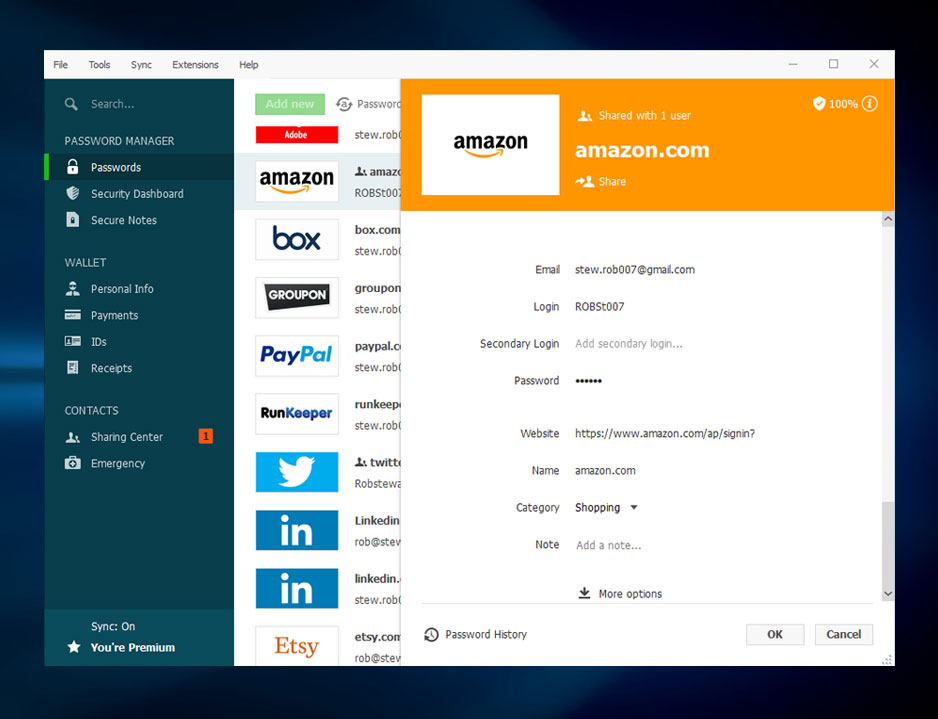
HOW DO I MAKE MY PASSWORDS SAFE?
So, this is the tedious but essential part of setting up a password manager that makes the whole thing work. Once you’ve transferred your logins, you need to make them secure, which (probably) means changing all of your passwords.
Before you throw your phone down in frustration, Dashlane has a built-in password generator that will come up with random alphanumeric strings for you to use instead. Easy, right?
Thankfully, Dashlane makes setup easy with built-in password-auditing tools. They’ll check through the logins you’ve stored and point out the duplicates and easily cracked entries. Blast them all away, and with them, your security fears.
Dashlane also has a state of the art Password Changer™. You can easily change one or dozens of passwords with a single click of a button. It’s simple, it’s all done through the Dashlane app. Once it’s changed, the new password gets updated and saved to your Dashlane account and it’s automatically typed for you on any website. How wicked is that? And the Password Changer™ works on hundreds of sites in the US, with more being added everyday. See the full list here.
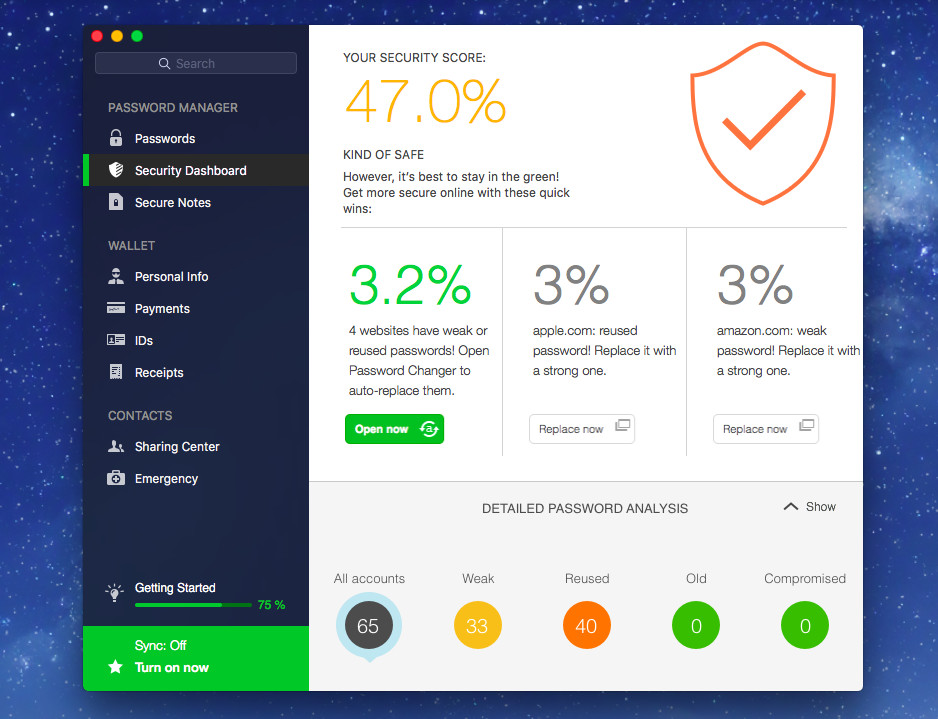
WHAT NEXT?
That’s it! Once you’ve loaded all your passwords into Dashlane and run the built-in password-auditing tool, you’re all done! You’re the best, in fact: you’re the bee’s knees, the cryptographer’s keys! You’re so completely safe online that you never have to think about your passwords ever again.
Remember it’s only $3.33 a month to keep your life and identity safe, that’s less then a cup of coffee.
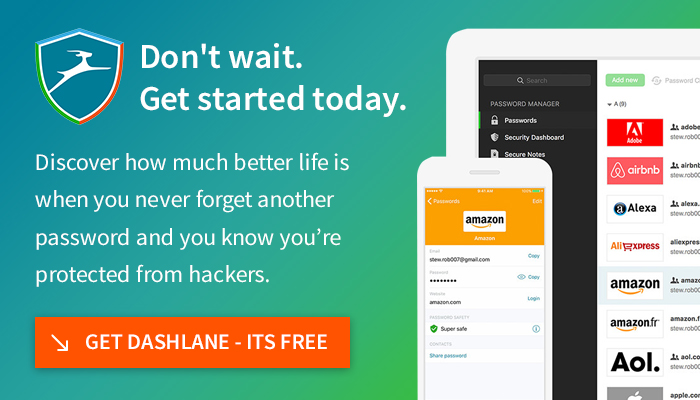
Switching to Dashlane was teh best decision I ever made. My grandson recommended I switch so that I wouldn’t have to call him to ask him what my passwords were, and I was pleasantly surprised with the convenience, and have recommended to all of my friends.
5/5 stars
I love Dashlane they let u know when your password is at risk so that u can change it and I like that
Totally free expect for the smartphone app.
I’m a stay-at-home mom and I love Dashlane premium’s secure share feature. If I’m not home I know that I can share access to my accounts with my kids without worrying about hackers or account loss.
I love that Dashlane helped me generate secure passwords, and the premium features have been worth every penny. I
Get Dashlane premium – just do it – I was on the fence about it then I got premium and for only 40 bucks a year im safe and secure and I use there service every day.
Posted on Sept 10, 2017 | 3:26 P.M.The Latest
Check Your Internet Speed in Under 30 Seconds
The Quickest and Easiest Way to Secure Your Computer From Hackers
How Do You Make Your Computer Run Faster? Here’s How
The Best Desktop Email Client That Doesn’t Cost a Dime